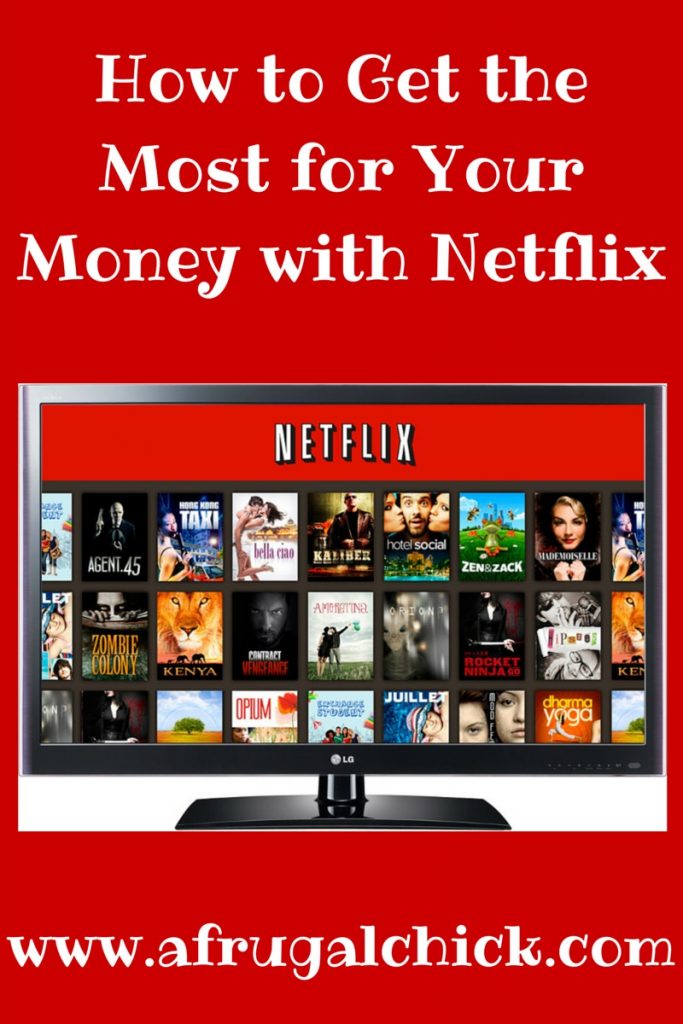Netflix [1]delivers over 1 billion hours of streaming per month to 48 million members in more than 40 countries. Those of us who have it (myself included) use it ALOT. But some months I’m not sure I get my moneys worth- I’m just streaming stuff for background noise. I’ve never “discovered” a series on Netflix [1] I love (although I am thankful for someone turning me onto Dr. Who). So I decided to do some research and find out what I am missing!
Here are some ways to get the most out of your Netflix subscription [1]:
Check the Websites ABOUT Netflix
I had no idea there were websites ABOUT Netflix [1]. My favorite from looking through them is WhatIsOnNetflix.com [2]. It finds you the best ranked movies currently on Netflix. Or if you are looking for a particular niche check out use AllFlicks.net [3], which lets you search within specific genres, filter movies and TV shows, narrow down a date range, and sort by rating. They both have Hulu as well.
Manage Your Profile
Sometimes when I log into Netflix [1] the recommendations seem completely ridiculous. There are SO many bad movies out there and I feel like Netflix wants me to watch them. If you’re ever felt let down by Netflix’s recommendations, it might be because you haven’t fed it enough data. Start by visiting the Edit Profiles [4] section of Netflix’s Website, and make sure everyone in your family has their own profile. (Don’t worry, it’s free to have several profiles tied to a single account.)
Now head to the Your Account section [5] of Netflix’s Website and click on Taste Preferences [6], where you can rate how much you care for various genres. You can also use the Ratings Wizard [7] to give star ratings to the movies and shows you have already seen. This will give you better recommendations and more for your moneys worth!
Rate Everything You Watch
With the same spirit as the tip before this one make sure to rate everything you watch. Take a moment to rate things and give Netflix as MUCH information about you to make informed decisions. Think of it as a movie dating profile- the more info, the better.
Use the Keyboard Short Cuts
I had no idea there were keyboard shortcuts for Netflix [1]. While it’s not quite as easy as using the remote control these keyboard short cuts might be the closest things. Some of these controls will work on other video sites such as YouTube and Hulu, so they are worth remembering:
- Enter or Space: Toggle pause/play
- Left Arrow: Rewind
- Right Arrow: Fast Forward
- Up Arrow: Volume Up
- Down Arrow: Volume Down
- M: Mute
- F11: Toggle Full Screen (Chrome only)
Minimize Buffering
If Netflix keeps hitting you with the “buffering” icon (according to reports online this is becoming very common), you may be able to sacrifice audio and video quality for smoother playback. While streaming, hold Ctrl-Shift-Alt and press “S” to bring up the bit rate menu. Select lower numbers for audio and video to increase your odds of smoother streaming, then click “Override.” You can change things back to normal by bringing up the menu again and hitting “Reset.” This could be helpful if you are on an older machine.
Regularly Check for Additions
The website Instant Watcher [8] provides a streamlined and current list of the latest titles to hit Netflix [1]. Plus, it includes buttons that allow you to easily add any movie listed to your queue.
With these six tips you should be able to get the most for your money on Netflix [1]!